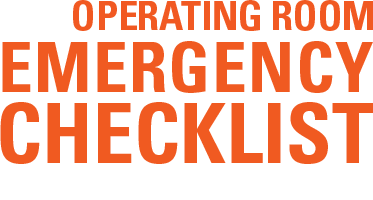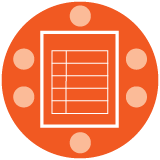 Train Staff
Train Staff
To make sure emergency checklists are used in every OR crisis, all team members must understand how and why to use them. Training also encourages the buy-in, teamwork, and communication required to provide the best patient care.
Two types of activities will improve checklist use during OR crises: 1) checklist introduction and orientation, and 2) simulation exercises
Checklist introduction and orientation
Your emergency checklists training should include the following steps:
- Introduce yourself and the team guiding the implementation of the checklists.
- Introduce the rationale and benefits of using the checklists.
- Discuss how they are used and by whom.
- Encourage participants to discuss potential challenges to using the checklists.
- Give participants the opportunity to practice using the checklists.
- Invite participants to share their thoughts and feelings about the checklists and answer any questions they may have.
- Let the participants know they have your support and the team’s ongoing support throughout implementation of the checklists.
Another way to provide informal training is to review emergency checklists before the start of a case to prepare for anticipated events. In a teaching setting, the checklist can serve as a discussion guide by posing “what if” scenarios to a trainee or team member, offering clinical and checklist training at once. Similarly, when staff uses the checklist as a guide when reviewing critical events (e.g., M&M Conferences), they will have a useful framework to simultaneously review the actual management of the event and reinforce the staff’s awareness of the tools.
Simulation exercises
Simulation is a valuable way to familiarize your team with use of the checklists, gain buy-in, and improve team performance. During simulation, your teams can gain clarity on the roles of the reader and crisis manager, and see how quickly the checklists can be reviewed.
Because of the synergies, you can explain to simulation colleagues that integrating these crisis tools into their simulation training is often win-win. Clinicians from diverse levels and specialties value the enhancement to simulation-based education as well as the familiarity with why and how to use a helpful tool for future clinical crises. And, there is nothing quite like simulation for clinicians to personally experience the positive impact these tools can have. Go to the section, Get Buy-In for relevant resources if need to further convince simulation colleagues regarding rationale.
Simulation training options
There are three options for training on emergency checklists through simulation:
1. Low-cost, low-tech simulation option
Relatively few facilities have access to their own well-equipped, high technology simulation center with trained instructors. Even those that do are challenged by the capacity of the centers and the feasibility of exposing large numbers of multidisciplinary OR staff members to the simulation experience. For this reason, many have successfully focused on low-cost, low-tech simulation experiences, often at the bedside. Low-tech simulation exercises take many forms and include role-playing exercises, cognitive walk-throughs, mock codes and emergency drills. They may be held in a variety of settings, including vacant operating rooms, classrooms or conference facilities.
Most medical simulation centers have programs open to clinicians from outside their own institutions and many have integrated the use of emergency checklists into their scenarios. Local champions can attend one of these courses to get a more experiential sense of how to integrate these tools into simulated crises and the debriefings that follow, and/or attend ‘instructor’ or ‘train the trainer’ simulation courses, typically 3-5 days. If trying to start simulation in your institution, note that the faculty development skills provided by instructor courses are as or more important than buying an expensive mannequin. One-day debriefing courses are sometimes also offered and are equally useful for faculty development if planning low-tech (versus fully immersive) simulations.
2. Trigger videos or “Simulated simulation” option
Viewing simulation videos as a group is a powerful way to gain familiarity with the tools. Identify a facilitator and create a discussion outline to use after the observation to stimulate a team discussion addressing questions and concerns when using the checklists.
3. Live simulation with audience participation option
Once the clinicians are comfortable with the simulation environment, it can be helpful to provide a live-streaming option where the simulation is being projected into a large conference room with a live audience. This allows the audience to participate by watching and taking part in a debriefing discussion.
Facilitation and debriefing: Vital elements
Regardless of the setting and approach to simulation training, debriefing following a mock or live event allows team members to reflect on and share their experiences. Addressing effective use of the checklist should be a component of the discussion. The checklist can also provide an outline for reviewing the actual clinical management steps. These are generally two main questions for the post-event conversation:
- What type of clinical response was needed?
- How did the checklist help or hinder our response?
Thoughtful facilitation of the discussion makes it open, candid and non-threatening. You may want to have an experienced facilitator or a respected clinical leader available in your setting to support these sessions.
Finding the time for checklist training
It can be difficult to find time to train your team on using the emergency checklists, even if your hospital leadership is supportive of this effort. Here are some ideas to creatively carve out training time, generated from interviews with clinical champions.
- Block off 1-2 hours at the end of a slow day and allow OR nurses and surgical technologists to train alongside surgeons, anesthesiologists and nurse anesthetists.
- If you are having a hard time finding surgeons to participate in the training, recruit retired surgeons with more flexibility to stand in during drills.
- Use existing protected educational time, case conferences, or other blocked time for in-services to have trainings or run simulations.
- Coordinate with your continuing education department to see if CEUs can be made available for training participants.
- Use case cancellations and/or schedule gaps to run emergency drills. Have scenarios ready and available for spontaneous moments of downtime.
Tip: Verbally present a surprise event and supplement the verbal case with a mobile-device simulated monitor. Include audible pulse-oximetry for tone and rhythm to engage participants without having to use OR equipment. - Anticipate which personnel may not be able to attend training sessions (e.g., evening and night shift workers) and plan for ways to involve them in training opportunities, such as videotaping presentations, utilizing the facility’s on-line learning platform, live-streaming training exercises or emailing program handouts.
Continuously use, learn, and improve
To make sure emergency checklists are consistently used within your OR, conduct regular training and simulation sessions with your teams. It’s important to work with your leadership to identify how emergency checklist training can be integrated into orientation for new staff members. Schedule quarterly refresher trainings for all staff. Additionally, allow team members to share emergency checklist success stories and challenges. These collective debriefs are extremely valuable for sustaining checklist use. Every opportunity to discuss the use of emergency checklists increases clinicians’ familiarity with their content and reinforces their value
Next step: Start Using the Checklists