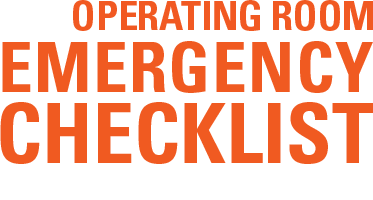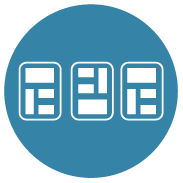Select, Customize, and Test the Checklists
Select, Customize, and Test the Checklists
In this important stage, your multidisciplinary team will choose which checklists to introduce into your setting, and modify them as needed; simulation testing will highlight any issues to address before expanding into other clinical areas.
Selecting your checklists
To select the best set of emergency checklists for your setting, begin with a survey of the available checklists and manuals for operating room emergencies. Several major available (free) tools, including those from Harvard, Stanford, and the Society for Pediatric Anesthesia, are assembled on the Emergency Manual Implementation Collaborative (EMIC) website. In addition, EMIC provides links to resources for individual, specific events such as those from ASRA and MHAUS.
The authors of both the Stanford and Ariadne Labs checklists encourage use and modification.
- Stanford publishes under a Creative Commons license with specific permission to include local telephone numbers and massive transfusion guidelines. Stanford developers welcome contacted for other permissions, following this process (see “Permissions and Customization”).
- Ariadne Labs encourages users to modify the Crisis Checklists to reflect local context and clinical guidelines, and explicitly authorizes these types of modification. You may also obtain the material in a Microsoft Word document on request. The terms of the Creative Commons license also applies.
Neither Stanford nor Ariadne Labs allow for commercial use of the emergency checklists.
Customizing your checklists
Once you have selected your checklist, it is important to customize it for your clinical setting. Your implementation team should discuss the content, design, presentation modality (paper and/or electronic) and scope of the available tools to determine the best fit for your facility. Consider which clinical events in the set are applicable and relevant, but not currently covered in the emergency checklists. For unaddressed clinical events, your team may choose to draft new content for the checklist set or bring in content from a different one.
Assign team members to review each checklist, looking for opportunities to customize it for your clinical setting. Consider the following when customizing your checklist:
- Personalize the document by applying your facility’s name and logo to it.
- Add relevant telephone numbers on checklists for specific events (e.g., blood bank, rapid response team, etc.) If your facility has installed alarm buttons, consider referencing them where appropriate.
- Review medications to ensure they reflect the names and dosage forms available.
- Check equipment instructions to make them compatible with your facility’s devices.
- Consider availability and location of resources (e.g., TEE, cardiopulmonary bypass, specialized clinical teams) and update regularly.
- Consider whether the checklists should reference existing internal procedures (e.g., OR fire or massive transfusion) and include key elements of those procedures
To keep the checklists in the regular work stream, some centers have attached notes with frequently-referenced information to the checklists (even if that information isn’t part of managing a critical event). For example: reminders on using the right tubes for blood specimens, important phone numbers, etc.
Deciding whether to use print or electronic checklists
Along with selecting which checklists to use, the multidisciplinary team must also determine which modality of the checklists will work best in their settings. In most facilities, hardcopy printed checklists are most appropriate; however, those with advanced information systems may also make them available electronically.
Below is a list of questions to ask as you think about which checklist format to use:
- Would printed copies or electronic versions provide better ease of access for review, and real-time crisis management, and ease/economy of updating and revising?
- Where will we begin using the checklists? (e.g., operating rooms, maternity, recovery areas, ICU, ambulatory surgery centers)
- How many copies will we need for each clinical location?
- Both nursing and anesthesia workstations?
- What’s the best standard, consistent location in these locations? Try to locate checklists between chest and eye level, easily visible but not interfering with normal work flow.
- What is the best physical format: lamination vs synthetic paper vs protective sleeve, loose-leaf vs spiral bound (see rough cost estimates). Consider:
- Durability
- Ease of updating/replacement
- Ability to maintain cleanliness
- MRI compatibility
- Large font, colorful label on the spine of binders to increase visibility
- Distinctive and easily recognizable color for the covers or binder
- Labeling: Listing “Return to OR # ____” for each copy in bright sticky label on front helps return of accidentally misplaced copies
- Adding to Anesthesia Tech start of day checklists to make sure each OR has tool present and visible in correct location significantly helps in maintaining reliability of tool presence
Using a mix of print and electronic formats
Experience to date suggests that large, printed versions are more likely to be used in crises than electronic or personal pocket versions. At the same time, many clinicians will want to have them available on smartphones or similar devices. Arranging electronic distribution will be important to meet these needs and make the tools more accessible for reference and review. When feasible, integrating the tools into an electronic anesthesia record system is another opportunity to make them widely and easily available even if it is not your preferred method of accessing them during real-time crisis management.
Some facilities have also provided pocket-sized versions to OR staff members as part of their implementation launch and new employee orientations. Some users find these small versions helpful for in-transit or off-site events, for accessible emergency phone lists, and for self-review. Others have provided a copy in on-call rooms to increase familiarity. Availability of additional electronic and personal copies facilitate use and diminish the likelihood of the OR copies “disappearing.”
Some institutions have added a tether to keep OR copies where they belong. Your team must weigh the risk of loss against the inconvenience of being ‘attached.’ If planning to tether, the best practices have been to use the bendable, plastic coated wire that is frequently used to attach ultrasound probes to their machine. Clinical engineers can loop this around a grommet or ring on tool and attach other side e.g. to anesthesia cart, machine arm, or wall. A length of ~6 feet seems best to provide room to move with the tool, without tripping clinicians.
Anticipating printed checklist production costs
Depending on the number of clinical events included, the format and quantity of the checklists, and whether they’re produced in-house or through a professional printing shop, the cost can range from $15-50 per copy. Cost savings on the printing can be achieved by producing black-and-white versions but the usability will be compromised (more details on print costs)
Visual design
When you’re creating new checklists or modifying existing ones, it is important to adhere to established layout and design standards (Ariadne Labs offers a template for its Crisis Checklists). The key design principles are summarized in the Checklist for Checklists.
A review of how these principles were applied to the design of the WHO Surgical Safety Checklist can be found here. This design guidance we’ve provided is primarily geared toward paper checklists rather than electronically displayed versions. Designing for electronic display involves a number of different considerations affecting checklist usability, such as the size of display space available (tablet vs phone vs desktop monitor), how users can access the desired checklist, or how they can move across multiple checklists.
Writing style
Phrase your checklist content clearly in the form imperative statements, such as “Place electrodes on chest.” A bulky or overloaded document will not be usable under time pressure. Three questions can guide you in developing checklist content:
- Is this a critical management step at risk of being missed?
- Is this information key to optimal management?
- Is the checklist the best way to insure this item is addressed?
Testing your checklists
Once you have selected and customized your checklists, it is important to test them in team simulations before using them on a real patient. Testing reveals any need for further revision by highlighting steps that may not flow correctly and/or instructions that may be confusing. The testing step is also when team members become more comfortable with the checklists and more confident in using them.
Next step: Train Staff